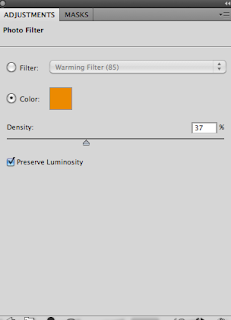I thought this project was quite easy, as the program we did the stop motion on -"imovie" was easy to use. I enjoyed this project because I learnt a new skill while making the stop motion video. We also worked with location lighting.
Then we moved on to working with the video camera skills. I also took photographs in the studio. our group experimented with different lighting effects, with the fan and coloured gels. I enjoyed this part of the project, as liked the different coloured gels in the background and I learnt how to change the lighting in the studio. We worked with the flip cameras and the Sony HDR FX1 video camera. I thought that the flip camera was easier to carry around and easier to use, however it was poor quality. The Sony HDR FX1 video camera was better quality but it was quite heavy to carry around.
I learnt different video techniques. We were told to go outside and test the video cameras out, we also had a list of different video technique shots we had to focus on.
Here is the list we were given:
Here is another list we were given of video techniques:
- The video camera / Flip Camera we are using and its functions.
- The techniques you will be using, Pan, Tilt, and Zoom.
- The ‘mm lens’ being used for wide angle, normal, and zoom techniques.
- ‘Pull Focus’ technique with an explanation again in a new blog entry.
- The advantage of ‘manual focus’ over ‘auto focus’.
- The type of tripod you used along with a comparison to a normal photography one, main features and differences. Benefits of using a tripod over handheld.
I enjoyed working with both video cameras, as I learnt some new video techniques.
The next project, I was asked to design and create a poster/flyer and a CD cover. I had to make up a name for my CD cover and a artist name/band for my CD cover. I also had to take photographs of what I wanted to put on the front and back cover of my CD. I had to edit the photographs on the program called "Adobe photoshop". I had to research examples of posters/flyers and I had to research examples of CD covers to put on the blog. I was required to focus on the branding,advertising and marketing of the CD cover.
I had to design and make some initial ideas of the CD cover ,this helped me to choose a final idea.I also had to go through a development process of how I edited the photographs and how I designed the CD cover.
Overall,I have enjoyed most of this this project. I have learnt new skills e.g. video techniques, photoshop skills etc. I liked the designing and creating my own CD cover the best, as it was quite a creative project and I think I took better photographs for the CD cover.
I had to design and make some initial ideas of the CD cover ,this helped me to choose a final idea.I also had to go through a development process of how I edited the photographs and how I designed the CD cover.
The examples of the posters/flyers helped me to design my own poster,as I incorporated the designs/design theme and colour scheme into my poster. The examples of the CD covers that I researched inspired me and helped me to do my CD cover,as I used similar designs and patterns on my CD cover. I used similar designs and patterns to the examples of the CD cover because the patterns looked interesting and distinctive. When I took the photographs,it helped me a lot,as it gave me some ideas on what I should put on the CD cover.
During my experiments,I thought that some of the photographs that I took didn't work well,as a front/back cover of a CD,mainly because there was too much going on in the photograph and no space to write text.I also thought that it was difficult to read the text over the photograph. However there were some photographs that I took that worked well,as a CD cover.This is because the photos showed good composition and good quality.It also showed a variety of different patterns and textures in the photograph.Some of the photographs was suitable for the back cover of the CD ,as it had the right amount of space to fit the songs list on.
For my Final CD cover, I thought that I achieved what I wanted to achieve,as the photographs that I took went with the Band name I made up and it went with the album name I made up. The poster also went with the band name I made up.The poster was eye-catching,appealing and the font stood out.The final CD cover I made was eye catching,distinctive and it stood out. I like the front photo of this CD cover as, it shows different patterns and textures in the water. I like the different contrasts in lighting it adds a brilliant effect to this photograph. I could add a drop shadow effect on the word 'Empire of the Sun" to make it stand out more.If I was to do this CD cover again I would use thicker card to make the CD cover with.
If I could do this assignment all over again I would make sure I worked quicker and produce better quality photographs in the studio.
Overall,I have enjoyed most of this this project. I have learnt new skills e.g. video techniques, photoshop skills etc. I liked the designing and creating my own CD cover the best, as it was quite a creative project and I think I took better photographs for the CD cover.